15-Day Reading Challenge
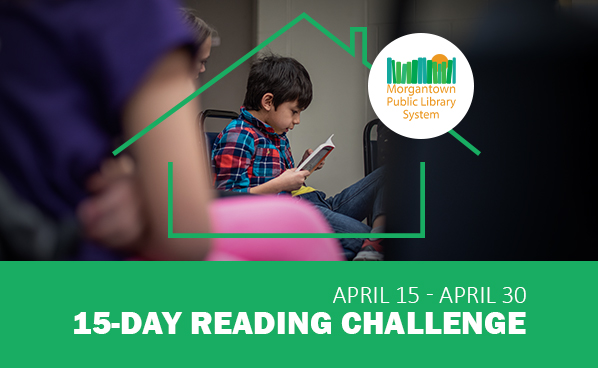
Beginning April 15th and ending on April 30th participate in Morgantown Public Library’s 15-Day Reading Challenge. Register at mympls.beanstack.com to begin.
Compete in your age category: a) kids up to 12 or b) 13 and up. Within 15 days, log as least 3 books to then be entered into a drawing for either a $25 gift card to Pinnochio’s Books and Toys in the “up to 12” age category and a $50 gift card to Iron Horse Tavern in the “13 and up” age category.
Sign Up for the Reading Challenge
Beanstack is easy to use and available both online and as a mobile app. Get started by visiting our Morgantown Public Library Beanstack website at mympls.beanstack.org to create your account. You can also register through the app (find out below under “Get the App”).
Note: An email address is required, if you do not have an email address you will need to create one first then come back to register for Beanstack.
Have your Library Card ready and choose how you would like to register (as an individual, registering a child, registering a family or group) and then complete all required fields (marked with *) on the online form. If you do not have a library card email us at askmympls@gmail.com with your full name, current mailing address, and phone number for a temporary library card.
Once registered, you can access your account online or in the app by signing in with your username and password.
Enjoy the fun of reading and unlock achievements!
Beanstack is a website and app that serves as an interactive home for reading challenges and events. It’s your one-stop-shop to not only register for challenges, but to also track your reading habits and unlock badges!
What You Can Do
- Register as an Individual, Family, Group, or Class
- Perfect for parents and teachers
- Track Your Reading
- Keep a Reading Log
- Set/Record Session Timers
- Keeps track of what you’ve read and how long you’ve read
- Complete Reading Challenges
- Choose from Youth or Adult Reading Challenges created by the Library
- Write Book Reviews
- Now available on desktop and mobile
- Earn Badges, Incentives, and Prizes
- Digital badges and achievements as well as prizes from your Library
- View Highlights
- Features your badges, stats, and streaks based on your reading habits
- Manage a Family Member’s Reading Log & Achievements
- (If registered as a Family) Easily switch views between member profiles without having to change log-ins
Get the App
Find the free app in your Apple App or Google Play store under the name “Beanstack Tracker” and select “Get” or “Install.”
Once downloaded, open the app and follow the simple step-by-step prompts to create an account for yourself, your child, or your family/group. If you’ve already created your account through the website, you can skip this step and just sign in to your existing account with your registered username and password.
Registering on the Website vs. Through the App: Since the app does not use our direct website link, the first prompt in creating your account is selecting “Find Your School or Library” and entering “Morgantown” in the search option. Otherwise the process is the same as registering on the website. All fields are required except for phone number.
Troubleshooting
If at any time you need help with Beanstack, please visit their Helpdesk and type in your question.
For questions related to the 15-Day Reading Challenge, please reach out to Crystal at askmympls.org@gmail.com.