Author Archives: mgtlibrary
-
We’re Hiring! (Morgantown)
Leave a CommentWe are hiring! Join our team at the Morgantown Public Library as a part-time Library Assistant! We are currently seeking an enthusiastic and team-oriented individual to join our Public Services team. Library Assistants provide direct customer service at both the circulation and reference desks by completing basic circulation functions and assisting patrons in the use of library materials and services. Other duties include shelving, shifting, helping with special projects, and light housekeeping. Successful candidates will be passionate, creative team players with excellent communication, interpersonal, computer, and customer service skills and strong attention to detail.
Part-time Library Assistants are eligible for paid time off, sick leave, holidays, and parking.
This position would be scheduled for approximately 19 hours per week at $12.00 per hour (38.5 hours maximum per pay period). The schedule for this position will resemble the following:
Monday – Thursday: 4 pm – 8 pm
Alternating Saturdays: 9 am – 4 pmHelp foster a love of reading at the Morgantown Public Library as a Library Assistant! Send your resume and job application to assistantdirector@mympls.org to apply.
-
Kids’ Summer Reading Program 2024
Leave a CommentSign Up
Sign up for the 2024 Summer Reading Program with programs for children (grades 1-5), tweens & teens, and adults (ages 18+)! Children in sixth grade can choose to participate in either the Kids’ or Tween/Teen program (see registration form for more details).
Registration for the Summer Reading Program opens on June 1st. You can sign up at any point during the program — it’s never too late to join in on the summer fun! Register through our online form here.
Don’t forget to fill out our weekly prize form for your chance to win some awesome prizes throughout the summer.
Too young to register for the summer reading program? No problem! We have organized a series of preschool programs and created a reading log for our readers-in-training!
Log Your Books
Beanstack is a website and app that serves as an interactive home for all reading challenges and events. It’s your one-stop-shop to track your reading habits and unlock badges! New to Beanstack? Check out our easy-to-follow instructions!
Children in grades 1-5 can also choose to track their reading on the paper log included in the registration kits. Here’s a digital version in case you need another!
Earn Prizes
Participation Prizes:
Log at least 3 books and you will go home with our Summer Reading Program system-wide prize: a small LED flashlight! Participation prizes can be picked up at any of our locations at any time during the program once you’ve read 3 books. Prizes are available on a first come, first served basis while supplies last.
Grand Prize Drawings:
By logging at least 3 books, children are eligible to enter into the Grand Prize Drawing which will be held during our Pool Party! To be entered into the drawing, you must attend our Pool Party on Friday, August 16th from 6:00-8:00pm at the Camp Muffly Pool (1477 4H Camp Road, Morgantown, WV 26508) for your chance to win a Kids Explorer Kit, a LEGO Friends Stargazing Camping Set, an indoor s’mores making kit, Jazzy’s Hydrobikes passes, and a shaved ice maker.
For your chance to win during our weekly prize drawings, fill out the online form updated below each week! Winners will be notified and can pick up the prize from one of our locations.
Week 1 (June 10-15): Adventure WV, 2 Person 2 Hour RentalWeek 2 (June 17-22): 10 BOPARC Pool Passes
Week 3 (June 24-29): 4 Black Bear Baseball Ticket Vouchers
Week 4 (July 1-6): Keep reading! (No prize drawing this week.)
Week 5 (July 8-13): You’re doing great! (No prize drawing this week.)
Week 6 (July 15-20): Adventure WV 4 person Canopy Tour
Week 7 (July 22-27): 20 Suburban Lane Passes
Week 8 (July 29-Aug. 3): 4 Retro Skate Passes
Week 9 (Aug. 5-Aug. 10): 4 Cryptid Mountain Mini Golf Passes
Thank you to these local businesses for their generous donations!
Craft Kits
Participating children can pick up a free craft kit at their home library during certain weeks!
Week 1 (June 10-15): Pool Noodle Boat KitWeek 3 (June 24-29): DIY Kite & Pinwheel Kit
Week 7 (July 22-27): Treasure Map & Bee Hotel
Week 8 (July 29-August 3): Lightsicles Kit (donated by Mountaineer Area Robotics.)
Week 9 (Aug. 5-10): Clothespin Mothman
Attend a Summer Reading Program Event
Check out our full events calendar!
June 1st: Registration Begins!
June 10th: Official Start of the Summer Reading Program
August 10th: End of the Summer Reading Program
August 16th: Pool PartyRegistration Kick-Off Party
Date: Saturday, June 1st | 8:30am-12:00pm
Location: Morgantown Farmers Market | 400 Spruce St, Morgantown, WV 26505
Join us at the Farmers Market for our 2024 Summer Reading Program Kick-Off Party! Kids in Grades 1-5 are invited to visit our table to register for the program and receive their Registration Kit — which includes a reading log, fun activities, gifts, and more!Week 1: And We’re Off! Travel Adventures
Wanderers Workshop
Date: Tuesday, June 11th | 10:30-11:30am
Location: Clay-Battelle Public Library
Join Miss Molly for our Summer Reading Program story time! This week, we will be reading Oliver the Curious Owl by Chad Otis. Children will also complete their own sand art crafts.Let’s Go Camping Bingo
Date: Tuesday, June 11th | 11:00am-12:00pm & 6:30-7:30pm
Location: Morgantown Public Library
Let’s have an adventure in Meeting Room A! Join us for bingo with a camping theme where we will have travel games and books as prizes. We will also enjoy camping-themed snacks!Travel Buddy Creation
Date: Wednesday, June 12th | 12:00-1:00pm
Location: Cheat Area Public Library
Kick off the summer by creating a travel buddy! We’ll be creating or decorating our own buddies to take with us on adventures this summer! Everyone will be encouraged to take their buddy with them wherever they go this summer and bring back pictures and postcards to display at the library!Travel Tile Coaster
Date: Wednesday, June 12th | 1:30-2:30pm
Location: Clinton District Public Library
Let’s turn travel adventures into art! Join us to create a unique tile coaster using travel pictures from magazines and maps, or bring your own travel photo to use.Let’s Go Camping Bingo
Date: Wednesday, June 12th | 2:00-3:00pm
Location: Arnettsville Public Library
Let’s have an adventure! Join us for bingo with a camping theme where you’ll have a chance to win books and prizes.Week 2: Go Outside! Adventures in Nature
Scavenger Hunt Pick-Up
Date: Monday, June 17th & Friday, June 21st during open hours
Location: Arnettsville Public Library
Go on an exciting adventure right in your own back yard! Grab a scavenger hunt sheet from the Arnettsville Public Library during our open hours and explore the wonders of nature waiting just beyond your front door. Return with your completed sheet to claim fun nature-themed prizes!Nature Scavenger Hunt
Date: Tuesday, June 18th | 10:30-11:30am
Location: Indian Meadows Campground Pavilion
Join Miss Molly for our Summer Reading Program story time! This week, we will be reading Summer Color by Diana Murray. Children will also participate in a Nature Scavenger Hunt outdoors. This event will take place at the Indian Meadows Campground Pavilion. The campground is located at 77 Days Run Rd, Fairview, WV 26570.Nature’s Mosaic Marvels
Date: Tuesday, June 18th | 11:00am-12:00pm
Location: Morgantown Public Library
Join us in Meeting Room A to explore nature’s biodiversity with the Friends of Deckers Creek! We will use air-dry clay and a variety of other natural materials to discover storytelling using mosaic art to make creek creatures. We will also learn more about pond ecosystems with a read-aloud of Kate Messner’s Over and Under the Pond.Sand Art Creation
Date: Thursday, June 20th | 11:00am-12:00pm
Location: Clinton District Public Library
Express your creativity with our adventure camp sand art craft!Nature Picnic
Date: Thursday, June 20th | 12:00-1:00pm
Location: Cheat Area Public Library
Come and explore the outdoors with us and enjoy a nature picnic outside the library! We will be hanging out outside and creating a community tiny nature museum, along with a cloud craft and leaf rubbings! Please bring your own snack from home, and we will provide drinks!Week 3: Dream It Up! Adventures in Imagination
Imagine That!
Date: Tuesday, June 25th | 10:30-11:30am
Location: Clay-Battelle Public Library
Join Miss Molly for our Summer Reading Program storytime! This week, we will be reading Imagine That by Jonathan Voss. Children will also create a DIY kaleidoscope.Imagination Stations
Date: Tuesday, June 25th | 11:00am-12:00pm
Location: Morgantown Public Library
Express your creativity in Meeting Room A with our imagination stations! You will be able to build with our huge LEGO collection, design your own imaginary friend with clay, make your own sun visor, and read your book in a fun space.Adventures in Imagination: Umbrella Arts Showcase
Date: Wednesday, June 26th | 12:00-1:00pm
Location: Cheat Area Public Library
Join us for a day of creative, imaginative fun with our friends at Umbrella Arts! Umbrella Arts will provide workshop experiences in writing and cartooning, as well as dancing! This will be a great day to see where your imagination can take you!Dream It Up – Make Your Own Craft
Date: Wednesday, June 26th | 1:30-2:30pm
Location: Clinton District Public Library
Use your imagination to make artwork and crafts with the many supplies CDPL has on hand – we can’t wait to see what you create!Dreaming About Crafts Workshop
Date: Wednesday, June 26th | 2:00-3:00pm
Location: Arnettsville Public Library
Get ready for a crafting adventure! Join us to make some awesome ‘dreamy’ crafts like your very own dream catcher and cool sand art. Let’s make some magical creations together!Weeks 4 & 5: Your Path, Your Adventure
Your Summer Adventure Scrapbook Kit
Date: July 1st-6th during open hours
Location: Cheat Area Public Library
Having fun this summer and need a place to creatively catalog what you’ve done? Come to the Cheat Area Public Library all week during our open hours to pick up a kit to make a Summer Adventure Scrapbook! We’ll provide materials and ideas so you can make a unique scrapbook that will hold all your adventures!Gaming Day
Date: Tuesday, July 2nd | 2:00-3:00pm
Location: Morgantown Public Library
Calling all gamers! Join us in Meeting Room A for some friendly competition. Board games will be provided from the library’s collection, and we will have Splatoon and Mario Kart on our Switch. If you’d like, please bring your own gaming device to play.Fourth of July Senior Lunch & Learn
Date: Wednesday, July 3rd | 12:00-1:00pm
Location: Arnettsville Public Library
Children are invited to join us for a special Fourth of July Hot Dog Luncheon with the Senior Lunch and Learn crew! Enjoy hot dogs and share your favorite Fourth of July memories with new friends.S’mores & Stargazing Kits
Date: July 8th-13th
Location: Cheat Area Public Library
S’mores and stars are two of the best things about summer! Come out to the Cheat Area Public Library anytime this week during our open hours to pick up some materials to make your own s’mores and help you identify what you’re seeing in the night sky!Kids’ Chocolate Olympics
Date: Monday, July 8th | 1:00-2:00pm
Location: Morgantown Public Library
The Olympics are great, but the Chocolate Olympics are even better! Compete in a variety of chocolate-based challenges, including Oreo stacking, M&M sorting, and a blindfolded taste test! For ages 6-9.Movie Day
Date: Wednesday, July 10th | 2:00-4:00pm
Location: Arnettsville Public Library
Lights, camera, action! Join us for a free movie and snacks at this showing of Disney’s Wish.Week 6: Solve This! Puzzles, Scavenger Hunts, & Mysteries
Summer Scavenger Hunt & Mystery Solving
Date: July 15th-19th
Location: Cheat Area Public Library
Things are getting mysterious here at the Cheat Area Public Library! Anytime this week during our open hours, we will need YOU to come in and help us! We need you to find everything in a library-wide scavenger hunt, and solve a top-secret library mystery. We’ll also have a puzzle craft available after you are done hunting for clues.Summer Detective Squad
Date: Tuesday, July 16th | 10:30-11:30am
Location: Clay-Battelle Public Library
Join Miss Molly for our Summer Reading Program storytime! This week, we will be reading Hattie Harmony: Worry Detective by Elizabeth Olsen. Then, we will head outside for some jumbo Connect-4 and Jenga.Spy Training
Date: Tuesday, July 16th | 11:00am-12:00pm
Location: Aull Center & Morgantown Public Library
Your mission, should you choose to accept it, is to join us at the library for spy training! We will start in the Aull Center right next door and then move over to the library for more fun! From decoding secret messages and learning your spy name to navigating obstacle courses, each challenge will bring you closer to becoming a full-fledged spy. You’ll also learn about the spy and detective resources that the library has to assist your training!Paint Your Own Puzzle
Date: Wednesday, July 17th | 1:30-2:30pm
Location: Clinton District Public Library
Get crafty at the library and design your own puzzle! Create a unique puzzle by painting or drawing your own design. It’s a fun way to get creative and enjoy a puzzle-making adventure!Adventures with 4-H
Date: Wednesday, July 17th | 2:00-3:00pm
Location: Arnettsville Public Library
During this week of the Summer Reading Program, we’re excited to welcome our friends from 4-H to learn about all of the awesome things they do. Come join the fun and see what 4-H is all about!Week 7: Stay Close! Adventures Close to Home
Mad Scientist Club
Date: Tuesday, July 23rd | 10:30-11:30am
Location: Clay-Battelle Public Library
Join Miss Molly for our Summer Reading Program storytime! This week, we will be reading The Library Fish by Alyssa Capucilli. Then, we will try some at-home science experiments, including elephant toothpaste and a DIY lava lamp.Buzzing About Bees
Date: Tuesday, July 23rd | 11:00am-12:00pm
Location: Morgantown Public Library
Did you know the honeybee is West Virginia’s state insect? Buzz on into Meeting Room A for an adventure close to home as we learn all about bees with The NewBees! We will explore beekeeping with an observation beehive, plant pollinator flowers, and taste different kinds of honey.Close to Home Carnival
Date: Wednesday, July 24th | 12:00-1:00pm
Location: Cheat Area Public Library
The carnival is coming close to home at the Cheat Area Public Library! We’ll be playing carnival games, having popcorn, and enjoying a fair-like atmosphere with our friends!Field Trip to Mason-Dixon Historical Park
Date: Wednesday, July 24th | 2:00-3:00pm
Location: Mason-Dixon Historical Park
Join us as we explore the Mason-Dixon Historical Park. Play on the new playground equipment, explore the fairy house trail, and read the book trail on display. Let’s have a picnic in the park after we explore and go on our adventure close to home!Mason-Dixon Historical Park is located at 79 Buckeye Rd, Core, WV 26541.
Hiking Adventure: Nature Bookmark
Date: Thursday, July 25th | 10:00am-12:00pm
Location: Toms Run Preserve
Have a hiking adventure with the staff from CDPL! We will go for a nature walk at Toms Run Preserve off of Little Falls Road (Little Falls Rd, Morgantown, WV 26508), and using the nature items collected from our walk, we’ll make a bookmark to take home.Week 8: Dim the Lights! Adventures in the Dark
Glow Getters
Date: Tuesday, July 30th | 10:30-11:30am
Location: Clay-Battelle Public Library
Join Miss Molly for our Summer Reading Program storytime! This week, we will be reading Glow by Rachel Batislaong and hosting a glow-in-the-dark party!Campfire Crafting & Story Writing
Date: Wednesday, July 31st | 12:00-1:00pm
Location: Cheat Area Public Library
The dark isn’t scary here at Cheat! We’ll be writing and sharing our own (not-so-scary!) stories, doing a campfire craft, and giving out glow-in-the-dark stars for you to take home!Dim the Lights: Constellation Jar
Date: Wednesday, July 31st | 1:30-2:30pm
Location: Clinton District Public Library
People have used constellations to tell stories for centuries. Join us as we create constellation jars to have at home — what story will your constellation tell?“Go Glow” Dance Party
Date: Wednesday, July 31st | 2:00-3:00pm
Location: Arnettsville Public Library
Join us for a “Go Glow” Dance Party in the gym at the Arnettsville Public Library. Grab some glow sticks and glow necklaces, and dance the afternoon away. Let’s Twist, Limbo, Chicken Dance, and Hula during this dance party. Show off your sweet moves and get a free book and some snacks to keep you dancing!Planetarium Field Trip
Date: Thursday, August 1st | 2:00-3:00pm
Location: WVU Planetarium
Meet us at the WVU Planetarium & Observatory where we’ll explore the wonders of the universe and outer space as a place for storytelling to unfold. Our journey will begin with an introduction to the night sky where we’ll learn to identify different constellations. Then, we’ll follow the adventures of Sy, Annie, and their dog, Armstrong, as they journey through space in Accidental Astronauts! The Planetarium is located in White Hall at 135 Willey Street, Morgantown, WV 26505. Please click here for more specific directions. Because seating in the Planetarium is limited, registration for children and caregivers is required — please include the total number of people attending when you register here.Week 9: Curious About Cryptids! Legendary Adventures
Cryptid Art Class with Elisha Rush (Registration Required)
Date: Saturday, August 3rd | 11:00am-12:00pm
Location: Clinton District Public Library
The hills and hollows of West Virginia are full of all sorts of stories about mysterious creatures and cryptids. Join Morgantown artist Elisha Rush in a fun and imaginative drawing lesson at the Clinton District Public Library! Open to all students grades 1-5, this class will cover some drawing basics and how to use them to draw some of our favorite cryptids including the Mothman, Flatwoods Monster, and the Grafton Monster. Elisha loves drawing all sorts of critters and creatures and has notably illustrated a fun variety of cryptids for various projects including the Taylor County Monster Hunt and posters for PopShop WV! Please be sure to register for this event beforehand in person at the Clinton District Public Library.Cryptid Canvas
Date: Tuesday, August 6th | 10:30-11:30am
Location: Indian Meadows Campground Pavilion
Join Miss Molly for our end-of-Summer Reading Program pizza party! We will read Cryptids: Short and Tall, Big and Small and paint adventure pictures. We will have pizza, snacks, and drinks. Children will also receive a free meal ticket to Weezer’s Hot Dog Shop.This event will take place at the Indian Meadows Campground Pavilion. The campground is located at 77 Days Run Rd, Fairview, WV 26570.
Cryptid Creators: Drawing Class with Elisha Rush
Date: Tuesday, August 6th | 11:00am-12:00pm
Location: Morgantown Public Library
The hills and hollows of West Virginia are full of all sorts of stories about mysterious creatures and cryptids. Join Morgantown artist Elisha Rush in a fun and imaginative drawing lesson in Meeting Room A! Open to all students grades 1-5, this class will cover some drawing basics and how to use them to draw some of our favorite cryptids, including the Mothman, Flatwoods Monster, and the Grafton Monster. Elisha loves drawing all sorts of critters and creatures and has notably illustrated a fun variety of cryptids for various projects including the Taylor County Monster Hunt and posters for PopShop WV!Create Your Own Cryptid Case File
Date: Wednesday, August 7th | 12:00-1:00pm
Location: Cheat Area Public Library
Curious about cryptids? This is the perfect day for you! You’re invited to create your own cryptid — from designing its special look to discovering how your creation is unique! We’ll even be making a case file for your cryptid so you can show it off!Cryptid Art Class
Date: Wednesday, August 7th | 2:00-3:00pm
Location: Arnettsville Public Library
Curious about cryptids? Local art teacher, Sarah Billotti, will teach us about a variety of cryptid characters and how to draw them. Let’s learn about Bigfoot and Mothman and some of their friends!Pool Party
Date: Friday, August 16th | 6:00-8:00pm
Location: Camp Muffly Pool | 1477 4H Camp Road, Morgantown, WV 26508
Make a splash at Camp Muffly for our system-wide pool party celebrating a summer full of reading and adventure! In addition to swimming, you can enjoy snacks, yard games, and music. Children who completed the Summer Reading Program can also enter into the children’s grand prize drawing, which will take place at the event. Grand prizes include a Kids Explorer Kit, a LEGO Friends Stargazing Camping Set, an indoor s’mores making kit, Jazzy’s Hydrobikes passes, and a shaved ice maker. Camp Muffly is located at 1477 4H Camp Road Morgantown, WV 26508.Preschool Programs
1,000 Books Before Kindergarten
Have you heard of 1000 Books Before Kindergarten? The Morgantown Public Library is committed to creating lifelong readers from the start with a fun approach to establishing strong early literacy skills. The goal is to read 1,000 books (yes, you can repeat books) before your precious one starts kindergarten. Register here!
Morgantown Public Library
Preschool Story Time
Dates: June 12th & 26th and July 17th & 31st | 10:00-10:30am | Meeting Room A
Let’s have summer fun at the library! During our time together, children ages 2-5 will listen to entertaining stories while exploring a different theme each week. The themes for the story times are as follows: June 12th – Sweet Treats, June 26th – Pets, July 17th – Fruit, July 31st – Pizza.Tuesday Evening Preschool Story Time
Dates: June 18th & 25th and July 23rd & 30th | 6:30-7:15pm | Meeting Room A
Children ages 2-6 are invited to our Summer Session of Tuesday Evening Preschool Story Time, which will be held on the last two Tuesdays of the summer months. Listen to stories, sing songs, play games, and visit a variety of free play activity stations, including puzzles, play-dough, crafts and more. Each story time lasts approximately 45 minutes.Cheat Area Public Library
Wednesday Morning Story Time
Dates: June 5th, 12th, 26th and July 3rd, 10th, 17th, 24th, 31st | 10:30am
Come to the Cheat Area Public Library every Wednesday to listen to engaging stories, do themed crafts, and play with new friends! Ages 3-6 recommended.Toddler Playgroup
Dates: June 7th, 14th, 21st, 28th and July 5th, 12th, 19th, 26th | 10:30am
Toddlers ages 1-5 and their parents can meet up in the library space to play and socialize every Friday! The library provides a variety of exciting toys and crafts that make for a fun, casual weekly gathering.Morgantown Public Library System at Krepps Park
Krepps Kritters
Dates: June 13th & 27th and July 11th & 25th | 10:00am
Meet us at Krepps Park for an outdoor story time! Ms. Cathy and Ms. Ruth will be there to read stories, sing songs, and play fun activities surrounding the theme of the day. The theme for June 13th is “Camping with Forest Animals,” June 27th is “Buggy for Books,” July 11th is “Turtle Time,” and July 25th is “Birds of a Feather.” This program is designed for children ages 3-6. No registration is required to attend this event. However, craft materials & refreshments are available for 24 children on a first come, first served basis while supplies last.Virtual Author Talk with Kate DiCamillo
Virtual Author Talk with Kate DiCamillo
Date: Tuesday, July 9th | 2:00pm
Join us for a visit to Deckawoo Drive with everyone’s favorite adventure loving pig, Mercy Watson! Newbery Medal winning author Kate DiCamillo will be sharing the stories behind the creation of her early chapter book series, the original Mercy Watson, and the follow up series, Tales from Deckawoo Drive. We will also be celebrating the publication of the final book in the Mercy Watson series! Register for this virtual event here. -
Fiction 101: Must-Read Adventure Books
Leave a CommentEmbark on Adventure: The Best Adventure Books for Your Summer Reading List
by Shelby D., Evening Supervisor
Welcome back to Fiction 101! This is where we talk about all things genre: from fantasy, to poetry, to mystery, and everything in-between. Last month, I talked about nonfiction. This month, our “Adventure Begins at Your Library” Summer Reading Program is underway, so I wanted to focus on adventure fiction to give you some suggestions to embrace the summer fun! Not signed up yet for the Summer Reading Program? It’s super easy on Beanstack and you can sign up at any point during the program. Start your reading adventure today!
Adventure fiction can span many other book genres and subgenres, but there are some things adventure fiction titles all share (for the most part). The book should be fast-paced and exciting — action is definitely a must! The protagonist will be brave — our adventure would end very quickly if they just went home and let someone else solve the problem. This brings us to our next defining characteristic of adventure fiction: a quest! No adventure novel would be complete without a quest to embark on. In addition, the courageous hero must also go on a metaphoric journey, during which they will learn and grow as the story progresses.
Ready to go on an adventure? To start your journey, here are some books I think embody the adventure genre:
The Hobbit by J.R.R. Tolkien
All of the Lord of the Rings books exemplify the adventure genre, but I think The Hobbit does so most of all. Bilbo embarks on an adventure to get his dwarven companions back home and reclaim gold from a fearsome dragon – I don’t think there is a more classic quest than that.
Stardust by Neil Gaiman
Adventure awaits Tristran Thorn as he leaves his safe village to cross The Wall into a world of magic and fairies in Stardust by Neil Gaiman. He is after a fallen star in order to win the heart of a woman in the village. I think this story is a good example of a classic hero’s journey for the Tristran at the beginning of the book is very different from the Tristran at the end of the book.
The Gentleman’s Guide to Vice and Virtue by Mackenzi Lee
In Mackenzi Lee’s The Gentleman’s Guide to Vice and Virtue, Henry “Monty’ Montague’s tour of Europe is supposed to be his last chance to live out his dreams of vice and fun because when he gets back home, he is expected to buckle down and manage his family’s fortune. The trip is very quickly derailed and turns into a harrowing adventure.
Life of Pi by Yann Martel
Piscine “Pi” Patel is the lone human survivor after a ship that is transporting zoo animals wrecks in the Life of Pi by Yann Martel. He survives 227 days with only the animals to keep him company, most notably a Bengal tiger named Richard Parker.
A Natural History of Dragons by Marie Brennan
In the Memoirs of Lady Trent series, Lady Trent chronicles her life as the world’s foremost dragon naturalist. The first book chronicles her first adventure to the mountains of Vystrana in her quest to discover more about dragons.
The Long Way to a Small, Angry Planet by Becky Chambers
The Long Way to a Small, Angry Planet is a space adventure! Rosemary Harper joins the crew of the spacecraft Wayfarer. Adventure unfolds in the furthest corners of space, making this book a fun sci-fi adventure to read.I’m a huge fan of adventure fiction! When I’m in a reading slump and struggling to finish a book, picking up a fast-paced adventure can get me back into the swing of reading. When I was a child, adventure fiction books really ignited my love of reading, so there is always something nostalgic about reading them as an adult. I personally love stories with dragons and magic – while they aren’t required components of a good adventure story, they do tend to feature heavily in the genre.
Be sure to join me next month where I’ll be talking about memoirs and autobiographies!

-
Nonfiction 101
Leave a CommentFrom Facts to Fascination: A Dive into Nonfiction
by Shelby D., Evening Supervisor
Welcome back to Fiction 101 – or more accurately for this month, Nonfiction 101! Fiction 101 is our monthly blog post about the various genres of fiction, nonfiction, and more. We’ll talk about fantasy, romance, thrillers, and everything in between. Last month we talked about books with TV show adaptations – this month, I want to dive into nonfiction.
Nonfiction books are supposed to be based on true events, real people, and facts. This can include memoirs and personal essays that authors write about their own lives. A popular sub-genre of nonfiction is creative nonfiction or narrative nonfiction. Narrative nonfiction is a category of nonfiction where the author lays out the story in the same way they would structure a novel. Narrative nonfiction reads like fiction but is based in fact. Another popular sub-genre of nonfiction is true crime, which talks about crimes in the past and usually focuses on the investigation to solve them.
For more insight into nonfiction, we spoke to Libby, the Library Assistant who runs our Adult Non-Fiction Book Club. When choosing a nonfiction book to read, Libby focuses on topics she’s feeling curious about more so than searching for specific sub-genres of nonfiction. Topics that interest her are history, STEAM, econ-finance, and politics/current events. She tries to look for authors who are experts in their fields. Don’t miss the next Adult Non-Fiction Book Club meeting on Tuesday, June 25th at 6:00pm in Meeting Room B. Copies of June’s book, The Oregon Trail: Sketches of Prairie and Rocky-Mountain Life, by Francis Parkman Jr. are available at the reference desk at the Morgantown Public Library.
Read on for some nonfiction book recommendations:
Packing for Mars by Mary Roach
Mary Roach’s books are funny and quick reads. Packing for Mars answers the real questions about what space travel entails for the astronauts who embark on it. She also wrote Fuzz, a previous Adult Non-Fiction Book Club pick, that examines the history of humans and animals (including various times people have tried animals in court).The Crossword Obsession by Coral Amende
One thing about me is that I love crosswords — I do them everyday. This book provides insight into the history of the crossword puzzle. And if that’s not exciting enough, there are also puzzles you can do throughout!Mindhunter: Inside the FBI’s Elite Serial Crime Unit by John E. Douglas
This book is about the real life unit the TV show Criminal Minds is based on, which is a show that I love. The unit was founded by the author and the book talks about John Douglas’s career catching, interviewing, and studying some of the most notorious criminals in America.Midnight in the Garden of Good and Evil by John Berendt
This is a book about a murder in Savannah, Georgia. It reads like a novel and shows a unique look into southern living.Dewey: The Small-Town Library Cat Who Touched the World by Vicki Myron with Bret Witter
If you are looking for something light-hearted and uplifting, then this is the book for you! Dewey the cat was found in the return slot at Spencer Public Library in Spencer, Iowa. According to the cat distribution system, kittens find you when you need them the most. And according to Vicki Myron, Director of Spencer Public Library, that’s what Dewey did.Nonfiction is a great way to explore new perspectives and learn new things! Next month, join me for our Fiction 101 where I’ll be talking about adventure fantasy books in honor of this year’s Summer Reading Program (SRP) theme “Adventure Begins at Your Library.” For more information about this year’s SRP for adults, check out our website.
-
New Sensory Space at the Cheat Area Public Library
Leave a CommentNew Sensory Space at the Cheat Area Public Library
by Ryne F., Branch Manager, Cheat Area Public Library
We are thrilled to announce the opening of our new sensory space at the Cheat Area Public
Library (CAPL)! As the Branch Manager, I would love to tell you all about this exciting new
addition to our building.
The idea for the sensory space came from a trip to the West Virginia Library Association
Conference that I attended along with our Library Assistants Jessika and Abby last October. One
of the sessions that Jessika attended was about the need for sensory spaces and sensory
interaction within the library. To put this great idea into action, our Outreach Coordinator, Emily,
connected us with two Occupational Therapy (OT) students from West Virginia University,
Lauren and Ayric, who were interested in working with the Morgantown Public Library System
(MPLS). In collaboration with their program, they agreed to come to CAPL and do a needs
assessment regarding the potential implementation of a sensory space!
We were immediately enthusiastic about how much Lauren and Ayric knew and how much
potential they thought CAPL had to implement a sensory space. Once we knew where we were
going to put it in the children’s area, we moved on to thinking about how we would do it, and
what we would put within the space. Ayric, Lauren, Abby, Jessika, and I worked diligently to
create a list of items that could be used in the space, along with curtains to create a dimming
effect within the space. Once our items were ordered and delivered, we put the space together.
The space includes elements such as calming, glowing clouds, sensory bins filled with rice and
beans, weighted stuffed animals, a light-up sound machine, over-the-ear headphones, and other
items used for physical and auditory stimulation and relaxation! Inside the space, there are two
sets of cards that explain how each item should work. One set of cards is for children, and they
explain in fun rhymes and easy-to-understand language about how each item works. For
caregivers, we have cards that explain the purpose of the tools in relation to helping with
relaxation and mitigating every factor of overstimulation.
This new sensory space is a wonderful, and I’d say, necessary, addition to our library. At MPLS,
our mission statement focuses on inclusion, service, and learning — a sensory space affirms all
of these goals. We are serving members of our community who may have extrasensory needs
with a space of their own, which allows them to be included in instances of programs or day-to-
day use of the library that could become overwhelming. The space offers a learning opportunity
for not only the staff who put it together, but also for patrons who don’t have sensory needs to
see how these things are implemented and why they are important to have in our community.
At the Cheat Area Public Library, and in the Morgantown Public Library System as a whole, we
are committed to meeting these needs and learning how to better implement inclusive solutions
every day! If you have any suggestions on how we can continue to meet needs with our sensory
space at CAPL, please reach out to us at cheat@mympls.org, or stop by and chat with us!
-
Tween & Teen Summer Reading Program 2024
Leave a CommentSign Up
Sign up for the 2024 Summer Reading Program with programs for children (grades 1-5), tweens & teens, and adults (ages 18+)! Registration starts on June 1st on Beanstack for the Summer Reading Program!
Log Your Books on Beanstack
Beanstack is a website and app that serves as an interactive home for all reading challenges and events. It’s your one-stop-shop to not only register for this summer reading challenge, but to also track your reading habits and unlock badges! New to Beanstack? Check out our easy-to-follow instructions!
Earn Prizes
Participation Prizes:
Log at least 3 books on Beanstack and you will go home with our Summer Reading Program system-wide prize: a small LED flashlight! Participation prizes can be picked up at any of our locations at any time during the program once you’ve read 3 books. Prizes are available on a first come, first served basis while supplies last.
Grand Prize Drawings:
By logging at least 3 books on Beanstack, tweens & teens will be entered into the Grand Prize Drawing through Beanstack! Three lucky winners will receive a Stanley Water Bottle and accessories! The drawing is weighted — so the more you read, the higher your chances of winning.
Prizes must be picked up in-person once you’ve read at least three books. The Grand Prize Winners will be contacted at the end of the Summer Reading Program to come and pick up their prizes.
Craft Kits
Teens (ages 13-18) are invited to pick up themed craft kits at the Morgantown Public Library while supplies last!
Week 1 (June 10-15): Bubble Tea Kit
Week 3 (June 24-29): Macramé Key Chain
Week 7 (July 22-27): Egg Carton Garden
Attend a Summer Reading Program Event
Stay tuned for our full events calendar!
June 1st: Registration and reading begins
June 10th: Official Start of the Summer Reading Program
August 10th: End of the Summer Reading Program
August 16th: Pool PartyTween Events (Ages: 10-12)
Dungeons & Dragons Night
Date: Monday, June 24th | 5:00-7:00pm
Location: Morgantown Public Library
Journey to a fantasy world in our special one-shot Dungeons & Dragons night! Choose a pre-generated character, join a group, and let your imagination run wild. Whether you’ve never played before or you’re a seasoned pro, this adventure is for you! Snacks will be provided. This evens is for tweens ages 10-12 and registration is required.Chocolate Olympics
Date: Monday, July 8th | 2:30-3:30pm
Location: Morgantown Public Library
The Olympics are great, but the Chocolate Olympics are even better! Compete in a variety of chocolate-based challenges, including Oreo stacking, M&M sorting, and a blindfolded taste test! For ages 10-12.Life-Size Clue
Date: Monday, July 15th | 6:00-7:00pm
Location: Morgantown Public Library
Come play a life-size version of the classic board game Clue! Channel your inner detective as you move around the life-size game board in teams of two, making guesses and seeing if you can guess whodunnit! This event is for tweens ages 10-12 and registration is required. For information on how to play Clue, check out this article.Glow-in-the-Dark Painting
Date: Monday, July 29th | 6:00-7:00pm
Location: Morgantown Public Library
Join us for an evening of creativity and luminescence! Tweens ages 10-12 are invited to create a glow-in-the-dark painting.Sock Cryptids
Date: Monday, August 5th | 6:00-7:00pm
Location: Morgantown Public Library
Step into the world of cryptids by designing your own cryptid monster out of a sock! Once you make your sock into the body of your cryptid by filling it with rice, you can add whatever you want to create your own unique cryptid monster. For ages 10-12.Teen Events (Ages: 13-18)
Zine Your Bucket List
Date: Wednesday, June 12th | 6:00-7:00pm
Location: Morgantown Public Library
Explore your wildest dreams through the art of zine-making! Learn how to make an 8-page zine and then fill it with your bucket list goals and dreams. Snacks will be provided. For ages 13-18.Studio Ghibli Saturday
Date: Saturday, June 15th | 11:00am-3:00pm
Location: Morgantown Public Library
Dive into the magical world of Studio Ghibli! Teens aged 13-18 are invited to drop in any time between 11:00am and 3:00pm to watch Studio Ghibli movies and eat ramen bowls.Teen Craft Night
Date: Thursday, June 20th | 6:00-7:00pm
Location: Morgantown Public Library
Join us as we make compass paracord bracelets! This kind of bracelet not only serves as a stylish accessory but also functions as a reliable tool for navigation, making it a must-have for hikers, campers, and adventurers alike. Snacks will be provided. For ages 13-18.Dungeons & Dragons Night
Date: Monday, June 24th | 5:00-7:00pm
Location: Morgantown Public Library
Journey to a fantasy world in our special one-shot Dungeons & Dragons night! Choose a pre-generated character, join a group, and let your imagination run wild. Whether you’ve never played before or you’re a seasoned pro, this adventure is for you! Snacks will be provided. This evens is for teens ages 13-18 and registration is required.Nailed It! Decorating Challenge
Date: Wednesday, June 26th | 6:00-7:00pm
Location: Morgantown Public Library
Calling all teen bakers and aspiring pastry artists! Get ready for a fun-filled and delicious adventure in our “Nailed It!” Cupcake Decorating Challenge. This exciting program invites teens aged 13-18 to showcase their decorating skills and enjoy a lighthearted competition inspired by the popular “Nailed It!” baking show. Staff from The Cupcakerie will be on hand to give some decorating tips and judge the finished products.Teen Gaming Night
Date: Monday, July 1st | 5:00-7:00pm
Location: Morgantown Public Library
Teens aged 13-18 are invited to play video games and board games at our Gaming Night! Board games will be provided from the library’s collection, and we will have Super Smash Bros. and Mario Kart on the Switch. If you’d like, please bring your own gaming device to play. Snacks will be provided.Chocolate Olympics
Date: Monday, July 8th | 4:00-5:00pm
Location: Morgantown Public Library
The Olympics are great, but the Chocolate Olympics are even better! Compete in a variety of chocolate-based challenges, including Oreo stacking, M&M sorting, and a blindfolded taste test! For ages 13-18.Teen Board Games & Brownies
Date: Wednesday, July 10th | 5:00-7:00pm
Location: Morgantown Public Library
Come play board games with other teens and eat brownies! For ages 13-18.Teen Lock-In
Date: Saturday, July 20th | 6:00-10:00pm
Location: Morgantown Public Library
Teens ages 13-18 are invited to our after-hours Lock-In event! Watch movies, play board games and video games, eat pizza and chips, make a variety of crafts, and play Werewolf and Hide & Seek! Signed permission slips are required to attend.Ice Cream Party
Date: Wednesday, July 24th | 6:00-7:00pm
Location: Morgantown Public Library
Come to an Ice Cream Party! Learn how to make your own ice cream, make an ice cream sundae to eat, and participate in an ice cream photo scavenger hunt! For ages 13-18.Stress Relief Yoga
Date: Saturday, August 3rd | 1:00-2:00pm
Location: Morgantown Public Library
Relieve your stress with yoga at the library! Learn some yoga poses and relaxation techniques from our yoga instructor, Sarah, that will keep you stress-free. At the end of the program, grab a goody bag filled with snacks and fun prizes. Yoga mats will be provided for use during the program, or you can bring your own if you’d prefer. This event, for ages 13-18, is sponsored by The Health Plan. Registration is required.Frankentoys: Cryptid Edition
Date: Wednesday, August 7th | 6:00-7:00pm
Location: Morgantown Public Library
Dive into the world of mythical creatures! Join us for a quirky crafting adventure as we combine various toy and stuffed animal parts to bring your own cryptid to life. For ages 13-18. -
Adult Summer Reading Program 2024
Leave a CommentSign up for the 2024 Summer Reading Program with programs for children (grades 1-5), tweens & teens, and adults (ages 18+)!
It’s simple: log your books on Beanstack and earn prizes!
Sign Up
Register for the 2024 Summer Reading Challenge for adults directly through Beanstack starting on June 1st!
Log Your Books on Beanstack
Beanstack is a website and app that serves as an interactive home for reading challenges and events. It’s your one-stop-shop to not only register for this summer reading challenge, but to also track your reading habits and unlock badges! New to Beanstack? Check out our easy-to-follow instructions!
Earn Prizes
Participation Prizes:
Log at least 3 books on Beanstack and you will go home with our Summer Reading Program system-wide prize: a small LED flashlight! Participation prizes can be picked up at any of our locations at any time during the program once you’ve read 3 books. Prizes are available on a first come, first served basis while supplies last.
Grand Prize Drawings:
By logging at least 3 books on Beanstack, adults will be entered into the Grand Prize Drawing through Beanstack! Three lucky winners will receive a gift card to a local business! You have a chance to win a $35 gift card to Four Horseman Comics and Gaming, a $30 gift card to Pathfinder, and a $30 gift card to Lowe’s. The drawing is weighted — so the more you read, the higher your chances of winning.
Prizes must be picked up in person at any of our locations once you’ve read at least 3 books.
Attend a Summer Reading Program Event
Adult Craft Night – Travel Journal
Date: Monday, June 10th | 5:30-7:00pm
Location: Morgantown Public Library
Join us for an exciting Adult Craft Night at the public library as we dive into the world of travel journaling. Whether you’re an avid traveler or simply enjoy documenting life’s adventures, this is the perfect opportunity to bring your stories and memories to life in a beautifully crafted journal that you’ll cherish for years to come. Don’t miss out on this fun and relaxing evening of creativity! Registration is appreciated but not required.Swiftie Party
Date: Friday, June 14th | 6:00-8:00pm
Location: Morgantown Public Library
Come celebrate your “library era” at our Swiftie Party for adults on the 2nd floor of the Morgantown Public Library! Make friendship bracelets, enjoy Taylor-themed snacks, dance, listen to Taylor’s songs, and “roll the dice” with board games provided by the library. Feel free to dress up in your favorite “Eras” outfit and stop by our photo booth to give your best “1989” pose. You can also learn more about the Taylor Swift resources in our physical and digital collections that you can access for free with a library card!Adult Non-Fiction Book Club
Date: Tuesday, June 25th | 6:00-7:00pm
Location: Morgantown Public Library
We welcome all to join us for the Summer Reading Program Edition of our Adult Non-Fiction Book Club! We will be meeting to discuss The Oregon Trail: Sketches of Prairie and Rocky-Mountain Life by Francis Parkman Jr. Published in 1849, it’s an exciting and poetic first-person account of discovery and daring adventure during the height of westward expansion. Art, nature, and history combine into a work that is tough to surpass.Silent Book Club
Date: Tuesday, July 9th | 5:00-7:00pm
Location: Morgantown Public Library
Wouldn’t it be great to have a book club where you could just enjoy books, friends, and snacks—without any homework? Silent Book Club is a community of readers and introverts that gather together to read in quiet camaraderie. There’s no assigned reading and all readers are welcome but BYOBook! Grab refreshments and settle in for an hour of silent, sustained reading. At the end of the hour, attendees can socialize—or not!Adult Craft Night – Glow-in-the-Dark Painting
Date: Thursday, July 11th | 5:30-7:00pm
Location: Morgantown Public Library
Get ready to illuminate your creativity at our Adult Craft Night in the library! Join us for an electrifying evening of glow-in-the-dark painting where you can create a masterpiece that comes to life under blacklight. Whether you’re a seasoned artist or just looking to try something new, this event is perfect for all skill levels. Bring your friends and let your creativity glow! Registration is appreciated but not required. -
The Big Family Book Club 2024
Leave a CommentWe’ve chosen a book everyone in the family can enjoy, Dragons in a Bag by Zetta Elliott! Read the book with your family and complete activities! All participants will receive a FREE copy of the book and postcards in the mail with activities and discussion questions to guide you as you progress through the book. (Books are available for pick up on a first come, first served basis while supplies last.)
Please note that you must pick up the book in person at your home library — we do not mail out the books.
Questions? Feel free to reach us at ask@mympls.org.
Registration Starts on June 17th!
You can register in person, over the phone, or through our online form until we reach capacity. Register here!
Books are still available so we have extended registration! Registration will close once we’ve reached capacity, so be sure to register soon in order to participate in The Big Family Book Club. The program runs from July 1st – August 24th.
You must be registered to receive a FREE copy of the book, and activity postcards. You must pick up your book in-person at any of our locations while supplies last. (Books are available for pick up on a first come, first served basis while supplies last.)
Copies of Dragons in a Bag are also available through our digital library on Libby as an e-book and an audiobook.
Watch the author, Zetta Elliott, read the first few chapters of Dragons in a Bag on YouTube here.
*To receive postcards in the mail, you must register for the Big Family Book Club*
The Book — Dragons in a Bag by Zetta Elliott
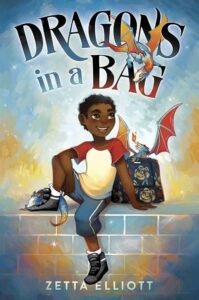 When his mother goes to court to challenge an eviction notice, she leaves Jaxon with a strange lady called Ma. The miserable old woman clearly doesn’t want Jax around, and she tries to hide a curious package mailed to her from Africa. Jax soon learns that Ma is keeping secrets. She isn’t actually his grandmother—she’s a witch! Ma’s last task before retirement is to transport three dragons from Madagascar to another realm where magic still thrives. Though his mother long ago rejected the chance to apprentice with Ma, Jax decides to help the old woman get the dragons back where they belong. But what does a boy from Brooklyn know about magic?
When his mother goes to court to challenge an eviction notice, she leaves Jaxon with a strange lady called Ma. The miserable old woman clearly doesn’t want Jax around, and she tries to hide a curious package mailed to her from Africa. Jax soon learns that Ma is keeping secrets. She isn’t actually his grandmother—she’s a witch! Ma’s last task before retirement is to transport three dragons from Madagascar to another realm where magic still thrives. Though his mother long ago rejected the chance to apprentice with Ma, Jax decides to help the old woman get the dragons back where they belong. But what does a boy from Brooklyn know about magic?For further discussion suggestions and activities, check out this guide!
 About the Author!
About the Author!Zetta Elliott was born in Canada and moved to the United
States in 1994. She is the author of over forty books for young readers,
including the Dragons in a Bag series and the award-winning picture
books Bird and Melena’s Jubilee. She is also a contributor to the
anthology We Rise, We Resist, We Raise Our Voices. Elliott is an advocate
for greater diversity and equity in publishing. A longtime resident of
Brooklyn, she currently lives in Chicago. Visit her at zettaelliott.com or
follow her on Twitter at @zettaelliott.
The Big Family Book Club is supported by the Shelley A. Marshall Foundation Fund.
-
Fiction 101: Book to TV Adaptations
Leave a CommentFrom Page to Screen: Exploring Book-to-TV Adaptations
by Shelby D., Evening Supervisor
Hello and welcome back to Fiction 101 — our monthly blog series where we explore different genres, subgenres, and more! I’ll tell you a bit about the genre and then end with some book recommendations for you to explore. Check out some of our past months where I’ve talked about poetry, romance, historical fiction, and cozy fiction.
This month I’m bending the rules a little bit. I won’t be talking about a genre per se, instead let’s talk about books that have been made into TV shows. It seems like everyday now I’m hearing about a different book that is being made into a TV show or movie, which works for me because I love shows about my favorite characters and stories! Sometimes writers take a lot of artistic liberties in order to make an engaging TV show — I usually don’t mind this approach. Some people don’t enjoy that, and I definitely don’t blame anyone when they are irritated when the show adds or changes some of their favorite details. There are for sure some changes that I haven’t loved in adaptations. For example, I’m a Tolkien nerd, so sitting beside me watching Rings of Power means listening to me repeat about a thousand times, “No, that’s not how it happened in the books,” or worse, “that’s not even in the books or the appendices of the books.” Rings of Power aside, if book accuracy is something you look for in adaptations, I think the trend of making TV shows, rather than just movies, out of books has meant that they can stick closer to the plot line of the book since they have more time to tell the story. Personally, I like to read the book first so that how I picture the book in my head isn’t influenced by the TV show.
Here are some book recommendations from me and my coworkers here at the library!
The Haunting of Hill House
The Haunting of Hill House by Shirley Jackson is one of my favorite books of all time. If you haven’t read it, I recommend it. The Netflix Series by Mike Flanagan is so good as well! It definitely only keeps the gist of the book rather than accuracy to any detail in the book. It’s spooky, well written, and full of twists and turns.The Hitchhiker’s Guide to the Galaxy
Rob, one of our Library Assistants, really enjoyed The Hitchhiker’s Guide to the Galaxy. The book is by Douglas Adams, and the TV series is from 1981. Though the book and the TV series differed a lot, he enjoyed their uniqueness.The Three-Body Problem
Library Assistant Dan recommends The Three-Body Problem. The book and TV show both have an imaginative alien species. He loved the scientific details and thought the story raised interesting points about astronomy and physics.Locke & Key
John, our Assistant Cataloger, loved Locke & Key. It’s a graphic novel by Joe Hill and was turned into a TV show. He enjoyed the complex family dynamic and thought that the artwork in the graphic novel was really good.The Queen’s Gambit
Cataloger Sarah liked The Queen’s Gambit. The show’s complex characters make the story very interesting.Percy Jackson & the Olympians
Kaylar, our Marketing & Communications Coordinator, loved the Percy Jackson series when she was younger and was thrilled to see it turned into a TV show (as opposed to the movies, which she pretends don’t exist). The new show really captures the fun and adventurous spirit of the books!Black Cake
Library Assistant La’Shelia recommends Black Cake. She really liked that despite the loss of their parents, the siblings in the story stuck together and relied on each other to figure things out.Let us know if you have any favorite TV shows based on books! Looking forward to next month where I’ll be bending the rules again and talking about nonfiction titles with Libby, who runs our Adult Non-Fiction Book Club.
For instant access to 30,000 critically acclaimed movies, documentaries, and kid’s media, check out our digital library resource Kanopy, which is free with a library card! If you’re looking for more reads to reels, browse Kanopy’s “From Book to Screen” category. -
Celebrating AAPI Heritage Month
Leave a CommentFood as a Love Language
by Jessika L., Library Assistant at the Cheat Area Public Library
In Asian American and Pacific Islander (AAPI) cultures food is a communal and familial practice. You’ll be hard pressed to find a recipe that isn’t meant to be shared with at least six people. Growing up in a family of blended AAPI cultures exposed me to a variety of foods and the practices that come with them. In fact, nearly all my memories of my family in some way relate back to the meals we’ve shared together across the years. From making piles of wontons with my aunties for family gatherings to forming a kitchen assembly line with my parents and siblings to make stacks of spam musubi every time we travel, food has been both a bonding experience and a way to express love and care to those in my life. To celebrate AAPI month this May, the Morgantown Public Library System (MPLS) has gathered three different recipes you can make at home to share with your friends and family and to learn a bit more about their cultures of origin. You can download PDF versions of the recipes below or pick up printed copies at any MPLS location.
Haupia
Haupia is the Hawaiian name for a coconut pudding that is found throughout Polynesia. Originally thickened with starch from pia, a yam-like plant, today it is more commonly thickened with cornstarch, which gives it more of a modern jello/pudding consistency. Haupia can be eaten on its own after being chilled and cut into serving squares but it is also incorporated in chocolate pudding pies, used as filling in cakes, served as a topping for shaved ice, and is even seasonally served at McDonald’s in fried turnovers. Haupia is a staple at luaus and as a palate cleanser after meals.
Download the recipe here.Lumpia Shanghai
Lumpia Shanghai is the most common and basic type of Lumpia in Filipino cuisine. They are traditionally filled with ground pork and vegetables, but filling ingredients are often substituted based on preference. Despite its name, Lumpia Shanghai did not originate in China. The name could be hinting at the origins of the word Lumpia, which is derived from two Hokkien words — lun meaning moist and pia meaning pastry. Lumpia Shanghai also differs from Chinese spring rolls and other lumpia variants in that they are thinner and smaller in size and Filipino lumpia wrappers are rolled thinner in comparison to other countries. Lumpia Shanghai is often served at parties and family gatherings, being fried just before serving. Side dipping sauces for lumpia include sweet and sour sauce and sweet chili dipping sauce.
Download the recipe here.Lotus Leaf Bao
Lotus Leaf Bao are Chinese steamed buns originating from the Fujian province. Bao are meant to be fluffy and slightly chewy in texture. These particular buns are semi-circular and flat. After proofing the dough gets portioned and folded in half to create a sort of clam shell shape that is used for placing fillings inside. Lotus leaf bao is most commonly associated with gua bao, a type of braised pork belly bun that is dressed with stir fried mustard greens, cilantro, and ground peanuts. Although in English speaking countries many refer to Chinese steamed buns as “bao buns,” the additional bun is redundant as the meaning of bao is bun. In Chinese bao without the addition of any other qualifiers is generally referred to as bazoi. In the case of Gua Bao, gua means “to cut” in Taiwanese Hokkien, referring to the open face style of the lotus leaf bao.
Download the recipe here.